Getting started with OpenGL in Elixir
January 03, 2016 -I was curious about using OpenGL with Elixir and couldn't find much very information. Other than a kludge for working with constants defined in Erlang .hrl files it turned out to be not too difficult.
The final result draws a triangle on the screen and looks like this:
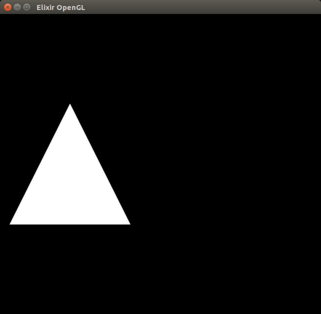
wxWidgets and Erlang
Erlang/OTP ships with a port of wxWidgets, so creating a window and obtaining an OpenGL context is relatively easy.
To see some examples and the associated Erlang code start iex and run the following command:
iex(1)> :wx.demo
A window that looks something like this should appear.
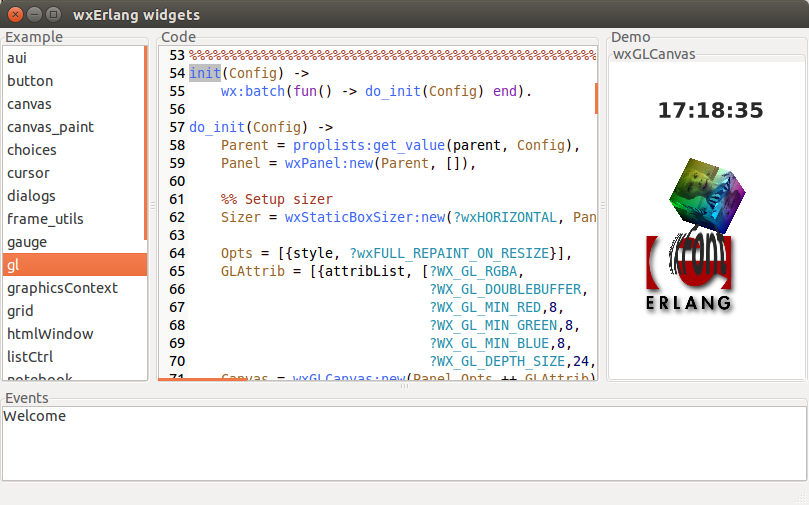
Next we want to do something similar, but in Elixir instead.
Create an Elixir project
Run these commands in a shell
$ mix new elixir_opengl
$ cd elixir_opengl
# To make this work we are also going to need to create a couple Erlang source files
$ mkdir src
Erlang modules
If you look inside your Erlang/OTP distribution directory at the file lib/wx/include/wx.hrl you will see a number of defines that look like:
-define(wxID_ANY, -1).
I found this discussion about how to access them from Elixir - create an Erlang module with functions that return the value. You can then reference it from Elixir with a function call like this:
:wx_const.wx_id_any()
Now create an Erlang file named src/wx_const.erl with the following contents:
-module(wx_const).
-compile(export_all).
-include_lib("wx/include/wx.hrl").
wx_id_any() ->
?wxID_ANY.
wx_sunken_border() ->
?wxSUNKEN_BORDER.
wx_gl_rgba() ->
?WX_GL_RGBA.
wx_gl_doublebuffer() ->
?WX_GL_DOUBLEBUFFER.
wx_gl_min_red() ->
?WX_GL_MIN_RED.
wx_gl_min_green() ->
?WX_GL_MIN_GREEN.
wx_gl_min_blue() ->
?WX_GL_MIN_BLUE.
wx_gl_depth_size() ->
?WX_GL_DEPTH_SIZE.
Next create a file src/gl_const.erl with these contents:
-module(gl_const).
-compile(export_all).
-include_lib("wx/include/gl.hrl").
gl_smooth() ->
?GL_SMOOTH.
gl_depth_test() ->
?GL_DEPTH_TEST.
gl_lequal() ->
?GL_LEQUAL.
gl_perspective_correction_hint() ->
?GL_PERSPECTIVE_CORRECTION_HINT.
gl_nicest() ->
?GL_NICEST.
gl_color_buffer_bit() ->
?GL_COLOR_BUFFER_BIT.
gl_depth_buffer_bit() ->
?GL_DEPTH_BUFFER_BIT.
gl_triangles() ->
?GL_TRIANGLES.
gl_projection() ->
?GL_PROJECTION.
gl_modelview() ->
?GL_MODELVIEW.
We're now done with Erlang.
Elixir Code
Change lib/elixir_opengl.ex to look like this:
defmodule ElixirOpengl do
@behaviour :wx_object
use Bitwise
@title 'Elixir OpenGL'
@size {600, 600}
#######
# API #
#######
def start_link() do
:wx_object.start_link(__MODULE__, [], [])
end
#################################
# :wx_object behavior callbacks #
#################################
def init(config) do
wx = :wx.new(config)
frame = :wxFrame.new(wx, :wx_const.wx_id_any, @title, [{:size, @size}])
:wxWindow.connect(frame, :close_window)
:wxFrame.show(frame)
opts = [{:size, @size}]
gl_attrib = [{:attribList, [:wx_const.wx_gl_rgba,
:wx_const.wx_gl_doublebuffer,
:wx_const.wx_gl_min_red, 8,
:wx_const.wx_gl_min_green, 8,
:wx_const.wx_gl_min_blue, 8,
:wx_const.wx_gl_depth_size, 24, 0]}]
canvas = :wxGLCanvas.new(frame, opts ++ gl_attrib)
:wxGLCanvas.connect(canvas, :size)
:wxWindow.reparent(canvas, frame)
:wxGLCanvas.setCurrent(canvas)
setup_gl(canvas)
# Periodically send a message to trigger a redraw of the scene
timer = :timer.send_interval(20, self(), :update)
{frame, %{canvas: canvas, timer: timer}}
end
def code_change(_, _, state) do
{:stop, :not_implemented, state}
end
def handle_cast(msg, state) do
IO.puts "Cast:"
IO.inspect msg
{:noreply, state}
end
def handle_call(msg, _from, state) do
IO.puts "Call:"
IO.inspect msg
{:reply, :ok, state}
end
def handle_info(:stop, state) do
:timer.cancel(state.timer)
:wxGLCanvas.destroy(state.canvas)
{:stop, :normal, state}
end
def handle_info(:update, state) do
:wx.batch(fn -> render(state) end)
{:noreply, state}
end
# Example input:
# {:wx, -2006, {:wx_ref, 35, :wxFrame, []}, [], {:wxClose, :close_window}}
def handle_event({:wx, _, _, _, {:wxClose, :close_window}}, state) do
{:stop, :normal, state}
end
def handle_event({:wx, _, _, _, {:wxSize, :size, {width, height}, _}}, state) do
if width != 0 and height != 0 do
resize_gl_scene(width, height)
end
{:noreply, state}
end
def terminate(_reason, state) do
:wxGLCanvas.destroy(state.canvas)
:timer.cancel(state.timer)
:timer.sleep(300)
end
#####################
# Private Functions #
#####################
defp setup_gl(win) do
{w, h} = :wxWindow.getClientSize(win)
resize_gl_scene(w, h)
:gl.shadeModel(:gl_const.gl_smooth)
:gl.clearColor(0.0, 0.0, 0.0, 0.0)
:gl.clearDepth(1.0)
:gl.enable(:gl_const.gl_depth_test)
:gl.depthFunc(:gl_const.gl_lequal)
:gl.hint(:gl_const.gl_perspective_correction_hint, :gl_const.gl_nicest)
:ok
end
defp resize_gl_scene(width, height) do
:gl.viewport(0, 0, width, height)
:gl.matrixMode(:gl_const.gl_projection)
:gl.loadIdentity()
:glu.perspective(45.0, width / height, 0.1, 100.0)
:gl.matrixMode(:gl_const.gl_modelview)
:gl.loadIdentity()
:ok
end
defp draw() do
:gl.clear(Bitwise.bor(:gl_const.gl_color_buffer_bit, :gl_const.gl_depth_buffer_bit))
:gl.loadIdentity()
:gl.translatef(-1.5, 0.0, -6.0)
:gl.'begin'(:gl_const.gl_triangles)
:gl.vertex3f(0.0, 1.0, 0.0)
:gl.vertex3f(-1.0, -1.0, 0.0)
:gl.vertex3f(1.0, -1.0, 0.0)
:gl.'end'()
:ok
end
defp render(%{canvas: canvas} = _state) do
draw()
:wxGLCanvas.swapBuffers(canvas)
:ok
end
end
Now lets run the program, start iex like this:
$ iex -S mix
And run this command
iex(1)> ElixirOpengl.start_link
A window should appear that looks like this:
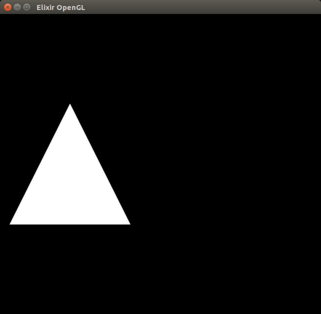
I suspect this can be improved on, but we've got an OpenGL context which is good enough for now.